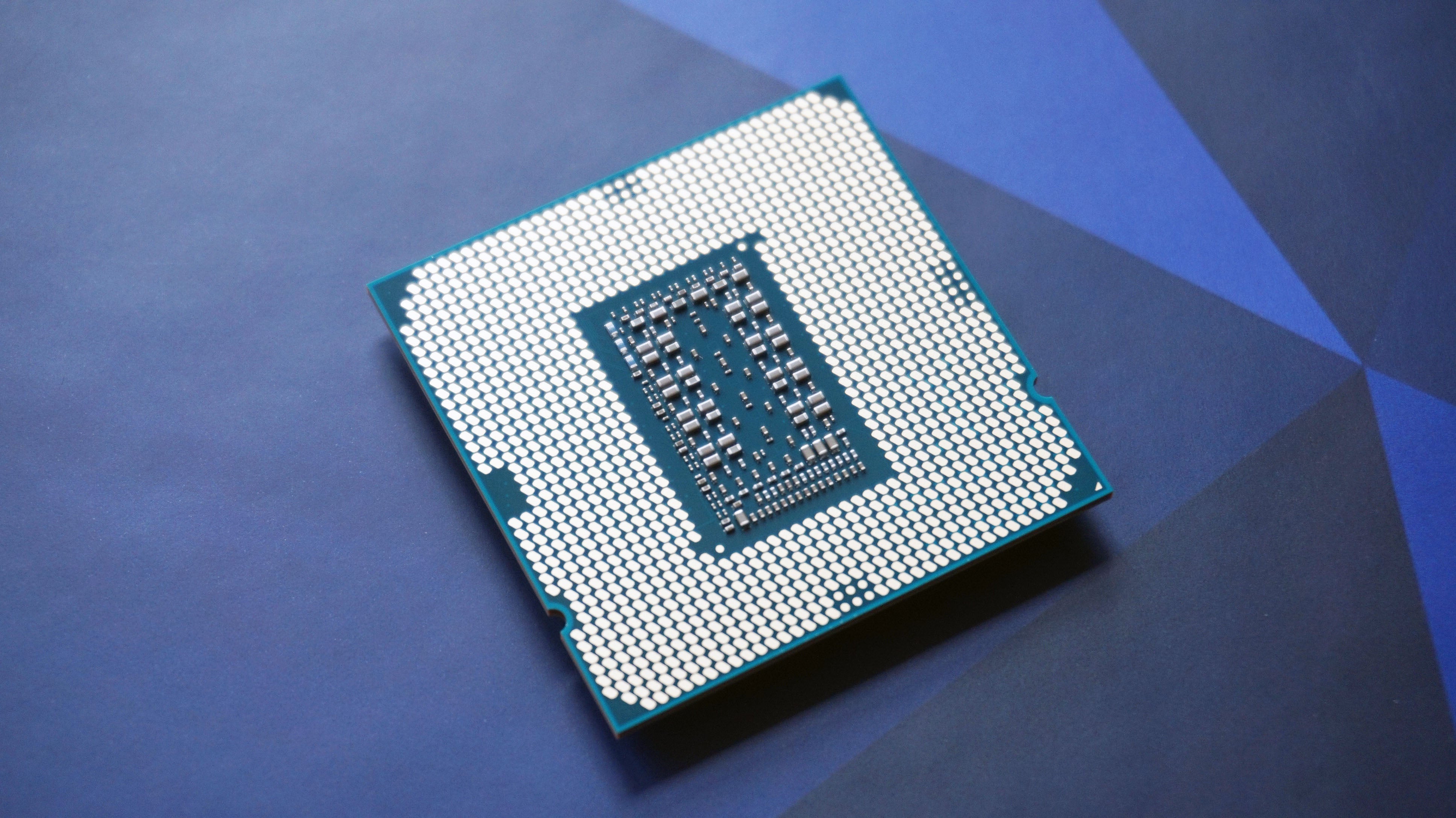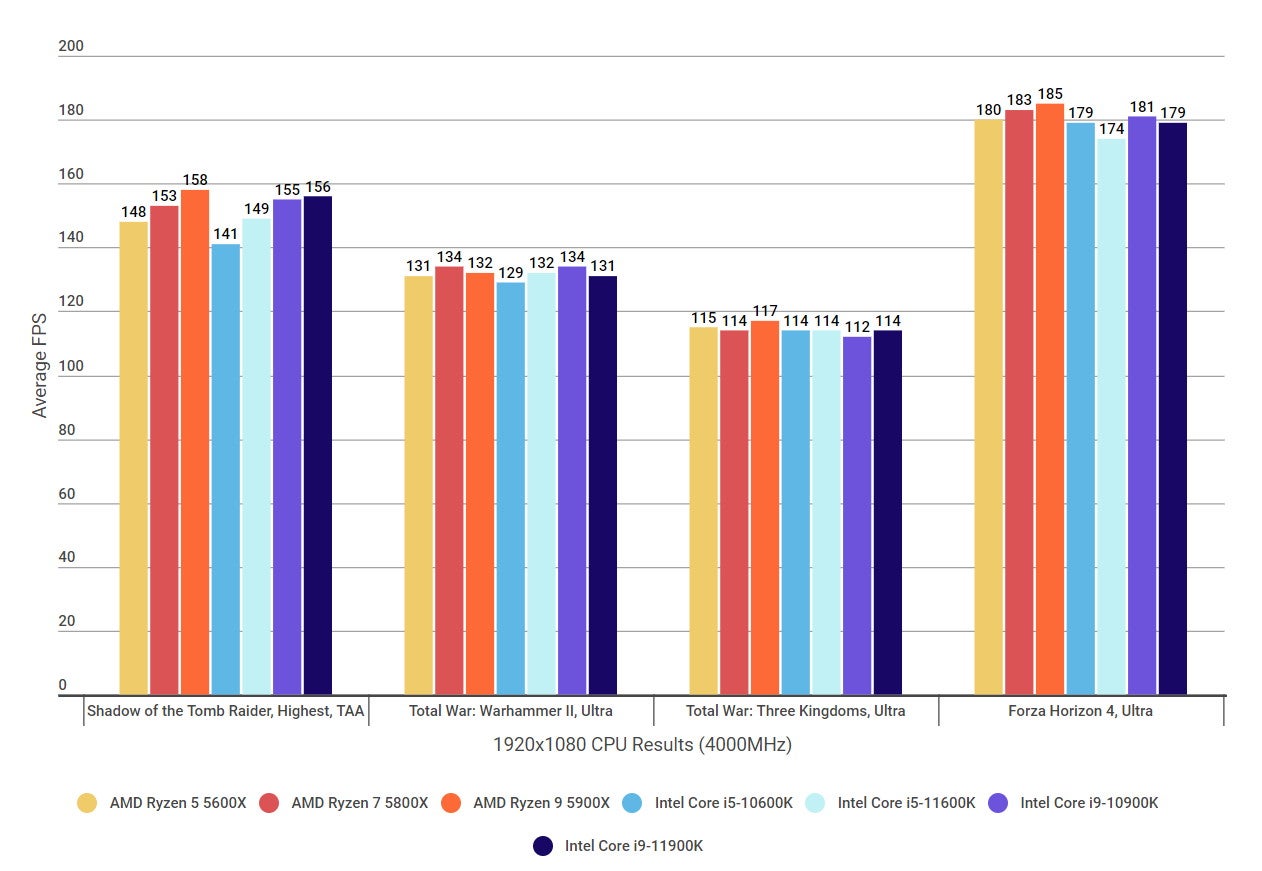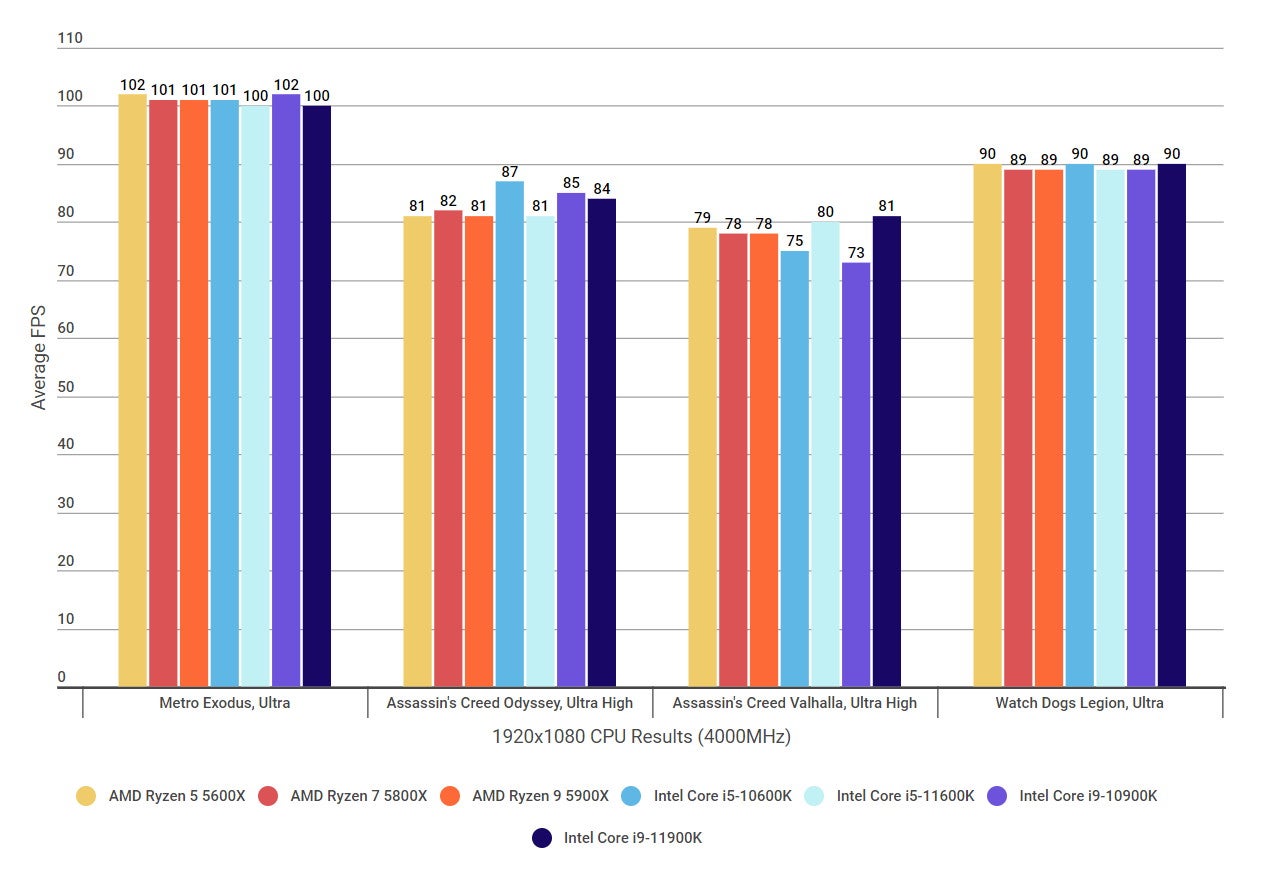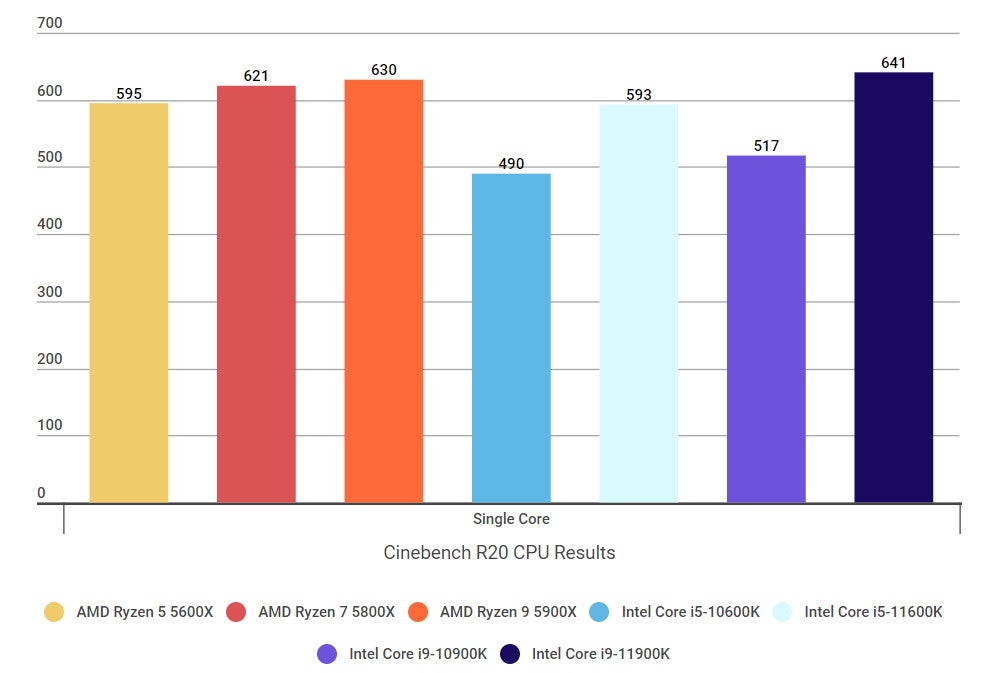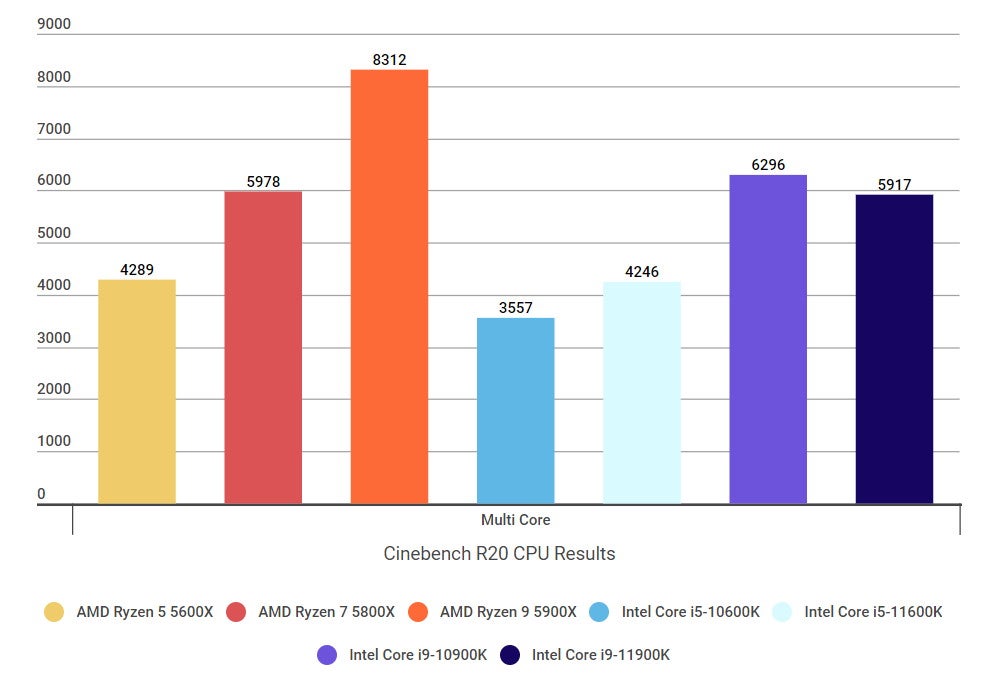While its 8 cores and 16 threads offer substantially faster multitasking performance in day to day desktop tasks over the 6 cores and 12 threads offered by Intel’s Core i5-11600K, its gaming chops are pretty much identical to its Core i5 counterpart, especially when they’re paired with high-speed RAM. As you’ll soon see below, you’re really not gaining much in the way of extra frames with the Core i9-11900K, regardless of resolution. As such, those of you with regular gaming PCs who just want the best value gaming CPU out there should stop reading now, as the Core i5-11600K and Ryzen 5 5600X offer just as much performance as the i9-11900K for a considerably smaller cost. However, if nothing but the best of the best will do for your gaming PC, then the Core i9-11900K is an interesting proposition to AMD’s Ryzen 9 5900X. Having dropped from 10 cores and 20 threads to 8 cores and 16 threads this generation, the Core i9-11900K looks like a veritable downgrade compared to Intel’s previous flagship, the Core i9-10900K, especially when AMD’s Ryzen 9 5900X is still up on 12 cores and 24 threads. When it comes to gaming performance, though, which is my main concern in this review, the Core i9-11900K still manages to hold its own against its nearest competition. It’s not just two cores that the Core i9-11900K is missing, either. It also has a lower base clock speed of 3.5GHz compared to the 10900K’s starting speed of 3.7GHz, although both can still hit a top single core speed of 5.3GHz when Intel’s Thermal Velocity Boost tech kicks in. This feature is only available on Intel’s Core i9 family, and I did indeed see a top speed of 5.27GHz when I was running the Cinebench R20 benchmark. It is, however, very dependent on CPU temperatures, and thus you’ll need some pretty decent cooling inside your PC in order to make full use of it. As with the 10th Gen Core i9-10900K, though, it’s worth bearing in mind that top speed of 5.3GHz is reserved for single core tasks only, making it unlikely to provide much benefit when it comes to playing games. For multicore tasks, that top all-core Thermal Velocity Boost speed falls to just 4.8GHz. Fortunately, Intel have introduced a new feature for Rocket Lake to help counterbalance this shortcoming in both the Core i9-11900K and Core i9-11900KF (which is exactly the same as the 11900K, only it doesn’t come with any integrated graphics). It’s called Intel Adaptive Boost, and it’s meant to help improve gaming performance by opportunistically allowing higher multicore Turbo frequencies when there’s enough power, current and thermal headroom available. It can be easily toggled on / off in your motherboard’s BIOS settings, and it probably goes without saying that you’ll need some serious cooling and an equally beefy power supply to get the best from it. Indeed, my comparatively humble test setup consisting of a Corsair iCue H150i RGB Pro XT liquid cooler and 750W CoolerMaster MasterWatt 750 TUF Gaming PSU showed some improvements at 1080p, bumping my average frame rate scores up by 2-3fps, but most of my benchmarking results were exactly the same as when Adaptive Boost was switched off. As such, you’ll likely need a proper high-end PC to see more substantial gains. Still, even without the assistance of Adaptive Boost, the Core i9-11900K puts up a decent fight against AMD’s Ryzen 9 5900X, offering nigh-on identical performance in nearly all of my benchmark tests. Much like the Core i5-11600K, the Core i9-11900K hit its best speeds once I’d enabled by RAM’s 4000MHz XMP profile in my motherboard’s BIOS, although here the leap was more modest than what I saw on the Core i5. However, while faster RAM speeds certainly help in the case of the Core i9-11900K, the Ryzen 9 5900X still piped it to the post in almost every game in my testing suite. Only by a couple of frames all told, but considering the Ryzen 9 5900X has a lower TDP of 105W versus the 11900K’s 125W, it makes AMD’s results all the more impressive. Similarly, the extra four cores at the Ryzen 9 5900X’s disposal make it a much better multi-tasker for general desktop work, too. In Cinebench R20’s multicore test, for example, the Ryzen 9 5900X hit a massive score of 8312, puting it 40% ahead of the i9-11900K’s score of 5917. Intel still has the edge on single core performance, but only just, with the i9-11900K’s score of 641 just inching in front of the Ryzen 9 5900X’s 630 result by a mere 1.7%. Admittedly, the Ryzen 9 5900X is pretty hard to get hold of right now, which (assuming the Core i9-11900K doesn’t also instantly sell out as soon as it goes on sale) sort of means Intel’s chip almost ‘wins’ by default if you’re looking to upgrade your PC right this instant. However, as I said in my Core i5-11600K review, as much as Intel’s 11th Gen Rocket Lake chips finally feel like a platform worth upgrading to from a feature set point of view, what with the introduction of PCIe 4.0 support and memory overclocking now available on a much wider range of motherboard chipsets than ever before, they still feel like something of a stop-gap until their 12th Gen Alder Lake chips arrive in the latter half of this year. Alder Lake, in case you’re unfamiliar with it, will finally see Intel make the leap to a proper 10nm manufacturing process (Rocket Lake is kind of a strange hybrid that uses a 10nm design that’s been backported to their existing 14nm process), and it’s likely that it will also introduce support for even more futureproofed features such as DDR5 RAM and the even faster PCIe 5.0 standard. It’s also expected, however, that Intel’s Alder Lake CPUs will require yet another new motherboard socket when it launches later this year (although this isn’t confirmed at time of writing), which means you probably won’t just be able to stick in a new CPU when you next decide to upgrade; you’ll need to buy a whole new motherboard again as well. Given that most of us want our motherboards and CPUs to last a long time, the fact that Intel’s Core i9-11900K only matches rather than surpasses AMD’s Ryzen 9 5900X makes me more inclined to wait and see what Alder Lake has to offer later in the year rather than rushing to upgrade now - especially when all the other hardware shortages makes a proper next-gen upgrade nigh on impossible at the moment. As I said earlier, if it’s a pure gaming CPU you’re after, then you’ll be much better off going for the cheaper Core i5-11600K or Ryzen 5 5600X, as I just don’t think that the Core i9-11900K really adds that much to your typical gaming PC. If you use your PC for more than games, then the 11900K is certainly worth considering if a year of working from home has left you feeling in need of an immediate upgrade, but if you can hang on for another six to nine months, I’d strongly recommend doing so.